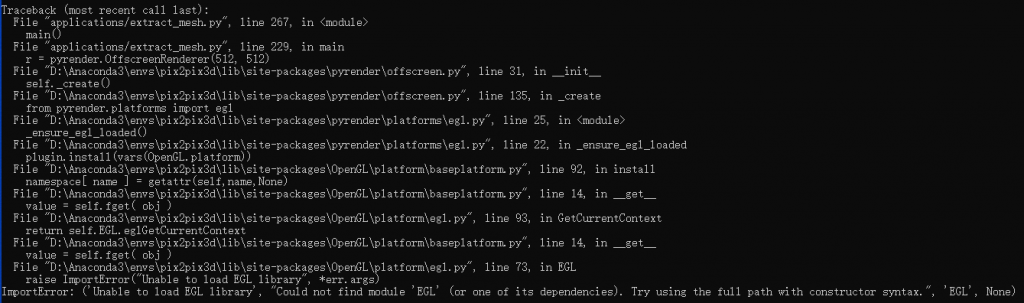github地址:https://github.com/dunbar12138/pix2pix3D
1、配置环境依赖
conda create -n pix2pix3d python=3.8
conda activate pix2pix3d
pip install torch-1.10.0+cu113-cp38-cp38-win_amd64.whl
pip install torchvision-0.11.0+cu113-cp38-cp38-win_amd64.whl
numpy==1.20
click==8.0
pillow==8.3.1
scipy==1.7.1
requests==2.26.0
tqdm==4.62.2
ninja==1.10.2
matplotlib==3.4.2
imageio==2.9.0
imgui==1.3.0
glfw==2.2.0
pyopengl==3.1.5
imageio-ffmpeg==0.4.3
pyspng
psutil
mrcfile
tensorboard
einops
opencv-python
pip install trimesh-3.21.5
pip install pyrender
pip install mcubes
pip install --upgrade PyMCubes2、运行
python applications/extract_mesh.py --network checkpoints/pix2pix3d_seg2cat.pkl --outdir examples --cfg seg2cat --input examples/example_input.pngImportError: (‘Unable to load EGL library’, “Could not find module ‘EGL’ (or one of its dependencies). Try using the full path with constructor syntax.”, ‘EGL’, None)